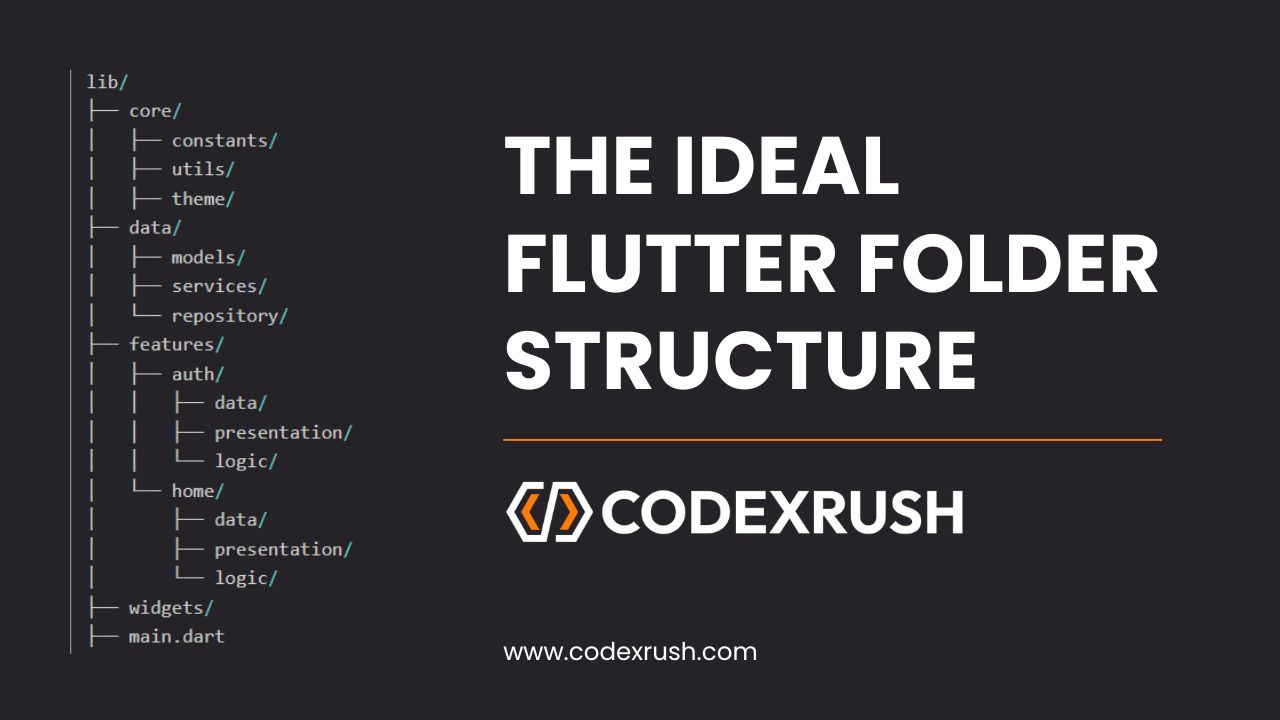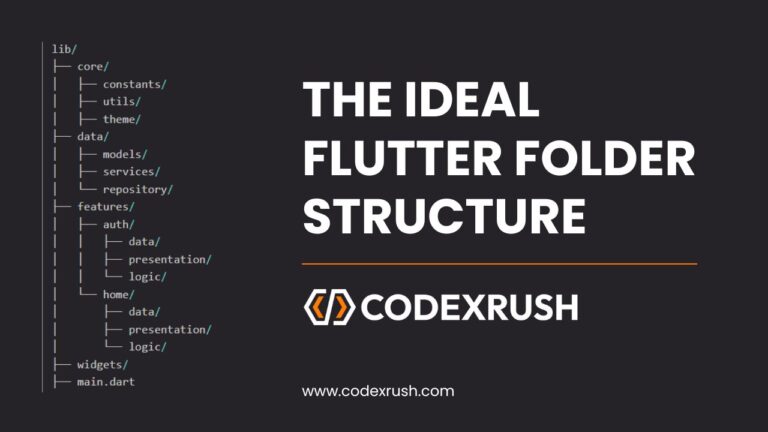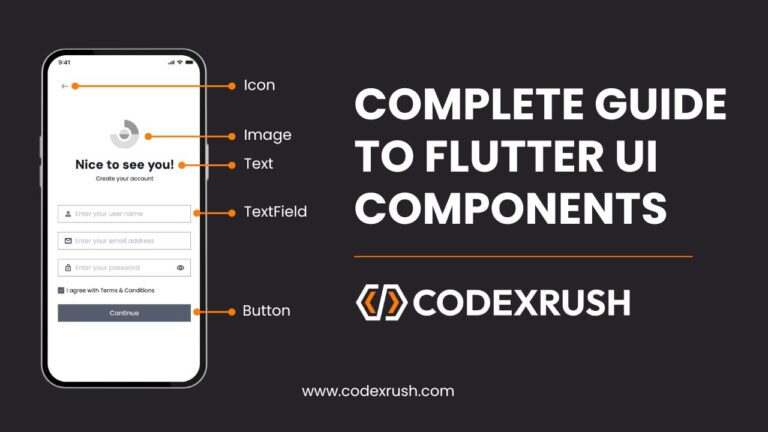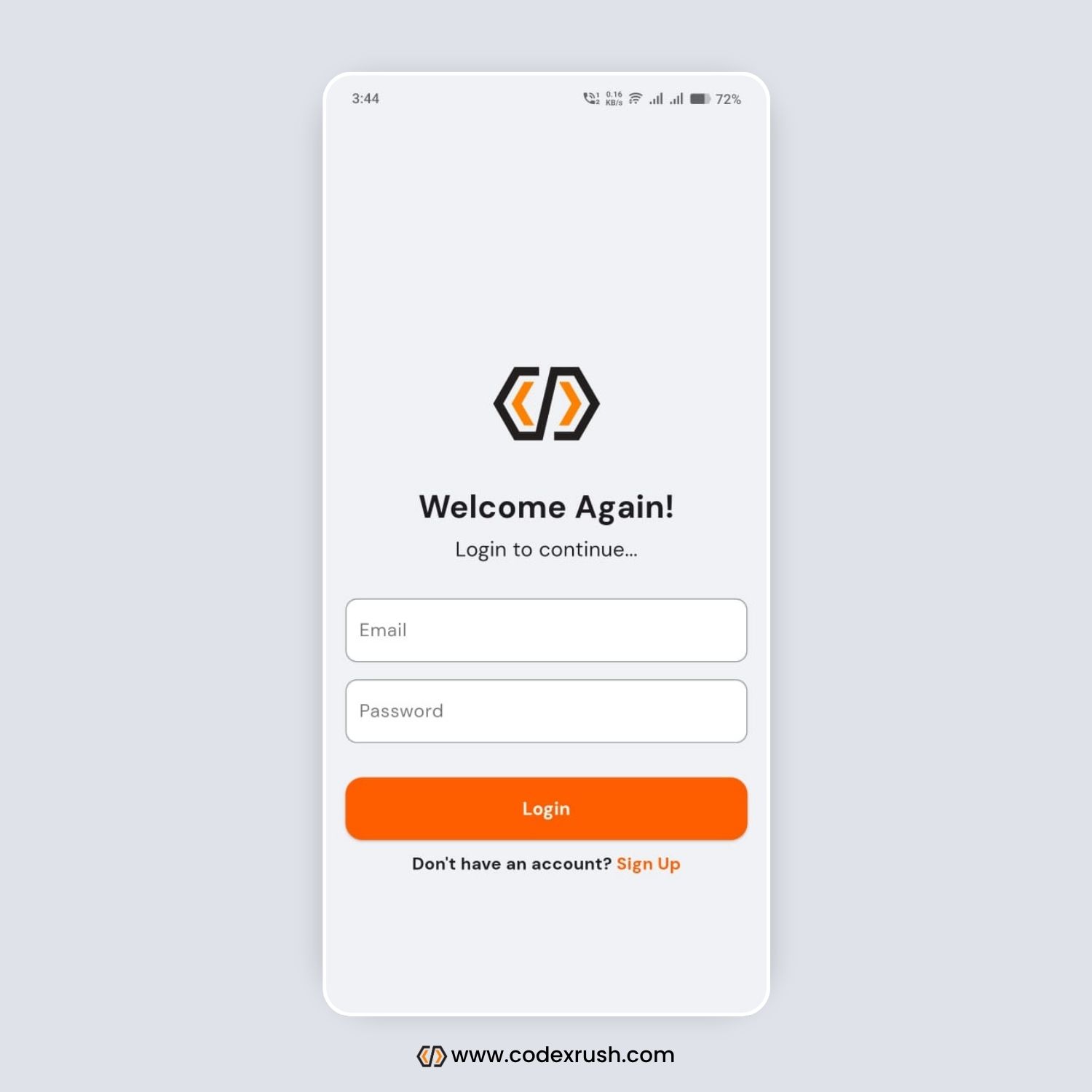The Ideal Flutter Folder Structure (2025 Best Practices)
When starting a new Flutter project, it’s easy to get excited and dump everything into the lib/ folder. While that might work for a basic app, it becomes a major bottleneck as your project grows in size and complexity. A poorly organized Flutter codebase becomes difficult to scale, test, debug, or collaborate on.
In this guide, you’ll learn the ideal Flutter folder structure that follows 2025 best practices. We’ll explore a modern, modular, and scalable approach that aligns with clean architecture principles and helps maintain a maintainable codebase. Whether you’re working solo or with a team, this structure will simplify development, enhance productivity, and future-proof your app.
Why Flutter Folder Structure Matters
Before diving into the structure, let’s understand why organizing your Flutter project is not just a good practice, but a critical development standard:
- Improves Project Maintainability
A clear folder structure helps you easily locate files, make quick changes, and reduce bugs. It saves time during debugging and feature additions. - Boosts Team Collaboration
In team environments, well-structured projects make it easier for multiple developers to work on different modules without confusion or merge conflicts. - Promotes Reusability & Scalability
A modular codebase allows you to reuse components, services, and logic across features, which is crucial for growing apps. - Supports Testing and Clean Architecture
Organizing files by responsibility (data, UI, logic) supports unit testing and aligns with the separation of concerns principle.
Modern Flutter Folder Structure (2025)
Let’s explore a clean and scalable folder layout that’s ideal for modern Flutter apps:
lib/
├── core/
│ ├── constants/
│ ├── utils/
│ ├── theme/
├── data/
│ ├── models/
│ ├── services/
│ └── repository/
├── features/
│ ├── auth/
│ │ ├── data/
│ │ ├── presentation/
│ │ └── logic/
│ └── home/
│ ├── data/
│ ├── presentation/
│ └── logic/
├── widgets/
├── main.dart
1. core/
The core/ directory contains all app-wide utilities, constants, themes, and configurations. These elements are independent of any specific feature but are essential for the entire application.
📁 constants/
Store static values like color codes, API base URLs, routes, error messages, etc.
Helps you avoid magic strings or hardcoded values throughout the app.
Example keywords: Flutter constants, global constants in Flutter, centralized app configuration
📁 utils/
Common helper functions and utilities such as validators, formatters, or extensions.
Example: date/time formatter, URL launcher utility, etc.
SEO Boost Tip: Use utilities like date formatting in Flutter, Flutter utility class, or Flutter helper functions.
📁 theme/
Centralized app theming: define light/dark modes, typography, text styles, and color palettes.
Helps maintain UI consistency across the entire app.
Relevant terms: Flutter theming, MaterialTheme customization, dark mode Flutter
2. data/
The data/ directory manages the flow of information, including network calls, models, repositories, and data sources. This aligns with clean architecture’s data layer.
📁 models/
All global model classes (POJOs) used across multiple features.
Example:
User,ApiResponse, or shared objects.Usually includes
.fromJson()and.toJson()for serialization.
Keywords: Flutter model class, JSON serialization, Flutter data model
📁 services/
Responsible for handling API calls, shared preferences, or local storage.
Example:
ApiService,AuthService, orDatabaseService.
SEO Tips: Target terms like Flutter REST API, Flutter shared preferences, Flutter service layer
📁 repository/
Acts as an abstraction layer between the data and the UI.
Handles data fetching, caching, and coordination between services and the app logic.
Searchable tags: Flutter repository pattern, clean architecture in Flutter, Flutter API integration
3. features/
This is the heart of your application, organized by functionality or module. Each feature like authentication, home, or profile gets its own folder with dedicated layers.
Let’s look inside a feature folder structure (e.g., auth/):
📁 data/
Contains local models and data sources specific to this feature.
May also include repositories used only by this feature.
📁 presentation/
UI components like pages, widgets, and dialogs.
Use widgets that belong only to this feature, not shared ones (those go in
widgets/).
Optimization tip: Use lazy loading and code splitting if needed.
📁 logic/
Contains state management logic such as
Bloc,Cubit,Provider,ChangeNotifier, or controller classes.Isolating business logic improves testability and separation of concerns.
SEO-friendly concepts: Flutter Bloc pattern, Flutter Provider, state management in Flutter
4. widgets/
This folder contains reusable widgets that are used across multiple features or the entire application.
Examples include:
Custom buttons
Loading indicators
Error screens
App bars
Input fields
By centralizing shared widgets here, you:
Avoid code duplication
Maintain a consistent UI/UX
Improve development speed
SEO Keywords: reusable widgets in Flutter, Flutter custom widgets, UI components in Flutter
5. main.dart
Your main.dart file is the entry point of the Flutter application.
It typically:
Initializes the app (Firebase, Hive, etc.)
Sets up providers or dependency injection
Loads the root
MaterialApporCupertinoApp
It’s best to keep main.dart clean and delegate setup logic to other layers like core/ or injection.dart.
Best Practices for Flutter Folder Structure (2025)
- Start with Structure from Day One
Don’t wait until your app grows. Start your project with modular folders even for small apps—it pays off quickly. - Follow the Clean Architecture Principles
Separate UI, logic, and data layers to enforce a strong architectural boundary. - Use Feature-Based Architecture
Modularize your app by splitting features. This improves testing, scalability, and team productivity. - Avoid Monolithic Screens Directory
Instead of dumping all screens in one folder, split them by domain (/features/auth/presentation/). - Keep Widgets Dumb
Ensure that widgets in/widgetsare stateless or purely UI-driven. Delegate state or logic to providers or Blocs.
Common Mistakes to Avoid
- ❌ Having all Dart files inside
lib/without folders. - ❌ Using vague folders like
components/orpages/without context. - ❌ Mixing logic and UI in the same file.
- ❌ Creating gigantic
utils.dartfiles. - ❌ Not reusing widgets or duplicating styles across the app.
How This Structure Helps with Code Maintenance
Reduces merge conflicts: Team members can work on isolated features.
Improves discoverability: New developers can onboard faster.
Boosts testing: Logic and data are easy to mock or stub.
Encourages consistency: Centralized themes, services, and constants reduce inconsistency.
Real-World Applications of this Structure
This folder structure is inspired by best practices used in production-level apps on GitHub, open-source projects, and enterprise-grade applications. It works seamlessly whether you’re:
Building an MVP with Firebase
Creating a large-scale ecommerce app
Developing a content-based CMS or blog app
Publishing UI kits for sale on CodeCanyon, GitHub, or FlutterFlow
Conclusion:
By setting up a clean, consistent folder structure in Flutter from the start, you pave the way for a scalable, maintainable, and production-ready codebase. It’s one of the smartest long-term investments you can make in your project.
In 2025, Flutter continues to grow as a leading cross-platform mobile framework. Building apps with modularity and architecture in mind not only improves performance and readability but also allows you to deliver features faster and reduce bugs.